
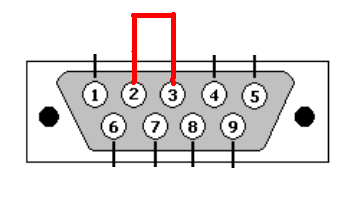
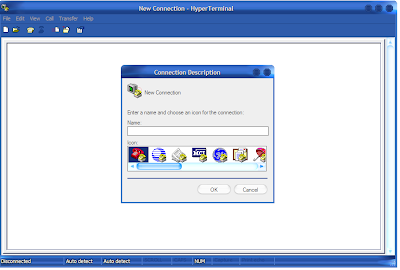
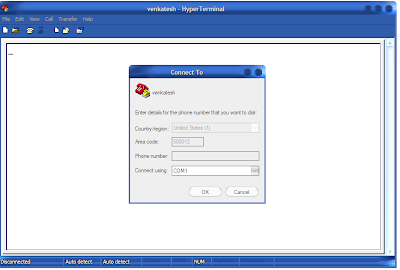
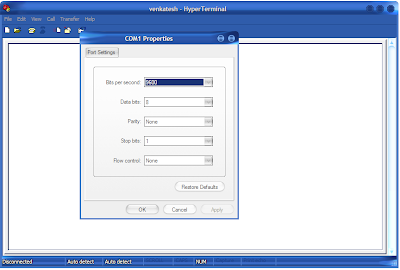
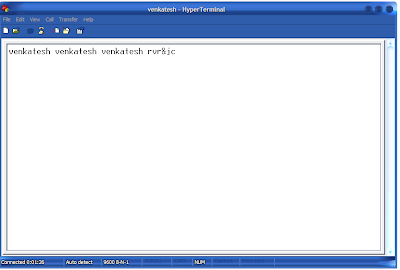

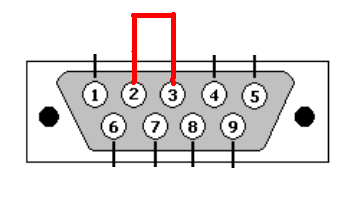
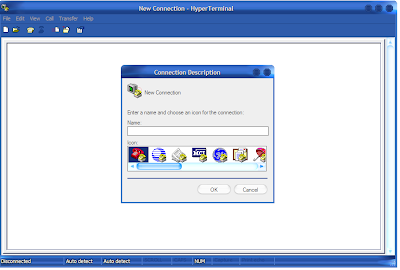
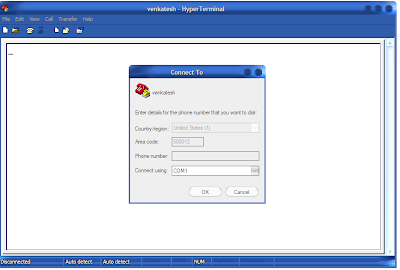
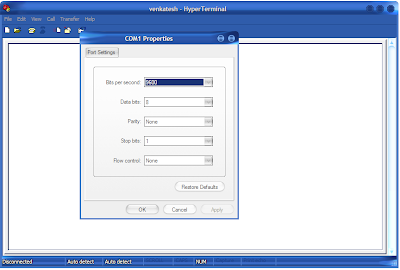
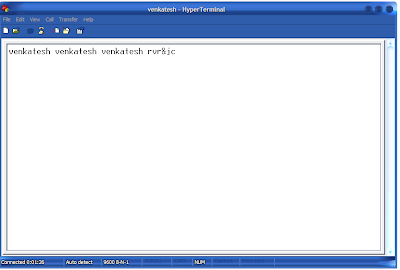









authors:
P.SHOBHA (Btech RVR&JC COLLEGE OF ENGG.)
S.VENKATESH (Btech RVR&JC COLLEGE OF ENGG.)
T.RAGHURAM (Btech RVR&JC COLLEGE OF ENGG.)
M.KRISHNA KANTH(Btech RVR&JC COLLEGE OF ENGG.)
P.PRABHATH(Btech RVR&JC COLLEGE OF ENGG.)
I sincerely thank authors,the students of "RVR&JC COLLEGE OF ENGG"
for their great support.
my special thanks to v.v.m.m.rao
TO DOWNLOAD FULL PROJECT REPORT CLICK HERE
ABSTRACT The project is all about building a model TEELEPHONE EXCHANGE that facilitates the connection of eight(8) telephones. Telephone exchange switches one telephone connecting to other. Infact it is not the only thing it does, but the set with which communication required is generating the pulses when the relevant number is dialed. The important functions of telephone exchange are: 1) To Decode and process the pulses generated by the telephone sets 2) To generate a dialing tone 3) To generate and pass on a ringing tone 4) To interconnect the sets as soon as the receiver is lifted 5) To prevent the third party/ set listening in; The exchange is provided with LEDs that show at all times which of the sets, if any, are engaged. An indicating LED indicates whether the exchange is engaged or not. This LED goes out only when the communication has been terminated i.e. , when the two relevant receivers have been replaced on their rests. All the telephone sets are powered from a common source via the stand by and speech lines; The connection between each of the sets and the exchange is therefore, in many cases is possible, via two lines only. The bell voltage is placed on the speech line via a relay. Calling one set from another is done by simply dialing or keying in the number of wanted set i.e., 1…8 CONTN............READ MORE>>>>>>> authors: Y.VAMSI (Btech RVR&JC COLLEGE OF ENGG.) N.PRAPOORNA (Btech RVR&JC COLLEGE OF ENGG.) R.BHUSHANAM (Btech RVR&JC COLLEGE OF ENGG.) I sincerely thank authors,the students of "RVR&JC COLLEGE OF ENGG" for their great support. my special thanks to v.v.m.m.rao
The Main objective of the project is to control the Satellite Dish Antenna movement according to the orbit of Satellite. It is useful to produce the maximum signal strength from the Satellite. For the purpose of practical demonstration we have constructed Antenna by using LDR ’s and substituted satellite with a laser light so that signal strength will be measured in terms of light intensity.
The project is designed with Micro Controller 89c51 and stepper motor, motor driven circuit, LDR ’s and voltage comparators. The Antenna attached to the stepper motor rotating towards the forward direction and reverse direction.
Initially the program written in micro controller scans for the maximum light intensity (maximum signal strength) focused on the Antenna then stops rotation. When the light intensity is decreased again it looks for maximum light intensity and moving in incrementing direction. Again it stops rotation at maximum value. The rotating direction may be clockwise or anticlockwise.
All LDR ’s, limit switches are connected to the input port, motor is connected to output
It is an useful project to rotate the Antenna in the direction of satellite.


CONTN............READ MORE>>>>>>>
authors:
Y.VAMSI (Btech RVR&JC COLLEGE OF ENGG.)
N.PRAPOORNA (Btech RVR&JC COLLEGE OF ENGG.)
R.BHUSHANAM (Btech RVR&JC COLLEGE OF ENGG.)
I sincerely thank authors,the students of "RVR&JC COLLEGE OF ENGG"
for their great support.
my special thanks to v.v.m.m.rao
"Home Automation over internet". Most of the people thought of
controlling home appliances and other things like bulbs tubes and
switches etc using an IR remote or a wired things running from your
computer to your switch board, but what if you are not at home and
suddenly you reminded that you have left something on but you are not
sure and you can't even go back.. so what can you do? Don't worry
friends solution is here. now access your fully automated home from
anywhere in the world that the power of internet... ;-)
So talking about the main thing which you can say the backbone of this
project is the HOME AUTOMATION SERVER this software helps you to
emulate your serial communication over a very famous remote access
utility called TELNET. So basically a telnet server is created at your
host PC. A screen shot of the working software is shown below. 
Figure 1: Home Automation Server Software

Figure 2 shows a block diagram of the full system.
We have switches and home appliances that are to be controlled. The embedded hardware
is then connected to your PC via serial communication running at 9600
8-n-1 configuration. The HA server is running on the PC with any
operating system, with PC's IP configured. You can use a DNS server if
you want access all over the internet and if you are using it on LAN
then you can have a fix IP within that domain. So using the telnet
command with the ip address of the server you can connect to the
server.
Figure 3 and 4 shows the schematic diagram for home automation project
as you can see, we are using LEDs to denote bulbs, tubes and Switches.
As per the program, the tubes are connected at P1.0 and P1.1; Bulbs
are connected at P1.2, P1.3 and P1.4; and switched are connected at
P1.5, P1.6 and P1.7. The LCD (16x2 LCD) is connected at P2; and three
switches which are used to read the messages i.e. P3.2 for read
message, P3.3 for next message and P3.4 for Previous Message. Because
of the lack of RAM we can only support maximum of three messages. 
Figure 3: Control, Display and PC interface section
Figure 4: Appliance and Power Supply section.
Following are the commands which are used in our project.
COMMAND
DESCRIPTION
stat
To get the status of all the appliances connected to the controller.
tube
To switch ON/OFF the tubes. Selecting any one out of two.
Bulb
To switch ON/OFF the bulbs, selecting any one out of the three bulbs.
swch
To switch ON/OFF the switches connected to the controller, selecting
anyone out of three switches.
msg
To leave a message. Maximum of three messages and each containing
maximum 28 characters.
?
To display help menu.
The source code and the software HA server for the Home Automation
Project can be downloaded from link below. It also contains a help
file which will help guide you how to use the software.
Old Source code with help
HA Server
Changes in the new code!
added dimmness of LED
Schematic updated
LED indicator for new message
download the new code here NEW Source code
This article is borrowed from the ajay bhargav's website
SOURCE: http://www.kmitl.ac.th
ABSTRACT
GSM Data Acquisition System is based on GSM Cellular Network. In this project we monitor the data in room by sending required data values to selected phone numbers using GSM modem. Data values are like functions of remotely data, environment monitoring (support input DC 0-20MA), fire protection, anti-burglary, as well as intelligent remote control. It is widely used in industry, building, petroleum, rail-way, school...etc.
Data acquisition is the process of sampling signals that measure real world physical conditions and converting the resulting samples into digital numeric values that can be manipulated by a computer. Data acquisition systems (abbreviated with the acronym DAS or DAQ) typically convert analog waveforms into digital values for processing. Sensors convert physical parameters to electrical signals. Signal conditioning circuitry to convert sensor signals into a form that can be converted to digital values. Analog-to-digital converters convert conditioned sensor signals to digital values. Main Features of data acquisition systems are Data Monitoring, Fire Protection, Remotely Control Function, and Anti-burglary Function.
GSM Data Acquisition System can monitor the AC/DC voltage remotely. The user can know the exact data (e.g. input voltage is AC 220 V) via SMS; also user can set the voltage alarm point. When the input voltage is higher or lower this point, the system will alarm. It will send SMS, as well as phone call to inform user immediately.
1. AC Voltage input monitoring (Range: 0-500V).
2. Frequency input monitoring for AC signals (50Hz).
3. Temperature Monitoring (Range: -10 to +60).

 CONTN............READ MORE>>>>>>>
CONTN............READ MORE>>>>>>>
authors:
Y.VARAPRASAD(Btech RVR&JC COLLEGE OF ENGG.)
P.ANJANEYULU (Btech RVR&JC COLLEGE OF ENGG.)
A.THANUJA(Btech RVR&JC COLLEGE OF ENGG.)
N.V.SANTHI KUMAR (Btech RVR&JC COLLEGE OF ENGG.)
I sincerely thank authors,the students of "RVR&JC COLLEGE OF ENGG"
for their great support.
my special thanks to v.v.m.m.rao
ABSTRACT
The results of this study indicate that the proposed antenna provides circular polarization and high gain over a wide frequency range. For example, when the number of turns is 10, a gain of 11-14 dB, a bore sight axial ratio of less than 3 dB, and a half-power beam width of about 40 degrees are achieved over a 30% bandwidth. The side-lobe level for most cases examined is better than 10 dB below the main beam. A unique advantage of this antenna is its much smaller size compared with a conventional helical antenna made of straight wire shaped into a helix. Having about the same radiation characteristics, including gain, circular polarization, bandwidth, and side-lobe level, this new antenna occupies a volume more than 2.5 to 3 times smaller than the conventional helix. This reduction in size, which in turn may imply smaller weight and lower packaging and manufacturing costs, makes the proposed antenna very appealing to many communications and aerospace applications.



authors: T.NAGA JYOTHI (Btech RVR&JC COLLEGE OF ENGG.) MD.ROSHAN NAWAZ (Btech RVR&JC COLLEGE OF ENGG.) B.PRAVEEN VENKATESH (Btech RVR&JC COLLEGE OF ENGG.) M.ALEKHYA (Btech RVR&JC COLLEGE OF ENGG.) I sincerely thank authors,the students of "RVR&JC COLLEGE OF ENGG" for their great support. my special thanks to v.v.m.m.rao
The main objective of the term paper is to protect your mobile phone from unauthorized use or theft using this simple circuit It can generate a loud chirping sound when somebody attempts to take away the mobile handset. The added feature is that the circuit also works as a mobile charger.
Here we consider the operation of monostable and Astable multivibrators to perform our task. The circuit is powered by a step-down transformer X1 with rectifier diodes D1 and D2 and filter capacitance’s. Even the circuit can also be powered by direct dc supply of 12-15V. The circuit uses two NE555 timers, one to perform astable and other to perform monostable operations.
The output of monostable is given to astable. The output frequency of the monostable is adjusted using preset VR1 such that it is slightly less than that of the astable. This makes the circuit standby, when there is no hand capacitance present. When a hand comes near the shield or makes contact with the shield, which introduces hand capacitance in the circuit. As a result, the astable’s frequency changes, which makes the trigger pin of the monostable low and its output oscillates. This produces chirping sound from the buzzer and also makes the LED1 blink. The circuit can also be used as a mobile charger. It provides output of 6V at 180 mA through regulator IC 7806 (IC4) and resistorR5 for charging the mobile phone.

authors: R.VYSHNAVI (Btech RVR&JC COLLEGE OF ENGG.) G.UDAY (Btech RVR&JC COLLEGE OF ENGG.) A.VIJAY BABU (Btech RVR&JC COLLEGE OF ENGG.) T.KISHORE (Btech RVR&JC COLLEGE OF ENGG.) I sincerely thank authors,the students of "RVR&JC COLLEGE OF ENGG" for their great support. my special thanks to v.v.m.m.rao
Recently, teleradiology, which is one of the most used clinical aspects of telemedicine, has received much attention. Teleradiology attempts to transfer medical images of various modalities, like computerized tomography (CT) scans, magnetic imaging (MRI), ultrasonography (
Efficient storage and transmission of medical images in telemedicine is of utmost importance however, this efficiency can be hindered due to storage capacity and constraints on bandwidth. Thus, a medical image may require compression before transmission or storage. Ideal image compression systems must yield high quality compressed images with high compression ratio; this can be achieved using wavelet transform based compression. There is a general preference to use wavelet transforms in image compression because the compressed images and be obtained with higher compression ratios and higher PSNR values.
However, the choice of an optimum compression ratio is difficult as it varies depending on the content of the image. In a Principal Component Analysis based neural network was used for image compression. In a neural network quantizer was used to yield a high compression ratio while maintaining high quality images. The proposed method suggests that a trained neural network can learn the non-linear relationship between the intensity (pixel values) of a radiograph, or x-ray, image and its optimum compression ratio.
Once the highest compression ratio is obtained, while maintaining good image quality, the result reduction in radiograph image size, should make the storage and transmission of radiographs more efficient.



authors: R.VYSHNAVI (Btech RVR&JC COLLEGE OF ENGG.) G.UDAY (Btech RVR&JC COLLEGE OF ENGG.) A.VIJAY BABU (Btech RVR&JC COLLEGE OF ENGG.) T.KISHORE (Btech RVR&JC COLLEGE OF ENGG.) I sincerely thank authors,the students of "RVR&JC COLLEGE OF ENGG" for their great support. my special thanks to v.v.m.m.rao
ABSTRACT
With the advent of technology a lot of equipment use electromagnetic signals for their operation. The devices intentionally or unintentionally interfere with the operation of other circuits and effect their performance. For the proper functioning of the devices this interference needs to be avoided at least suppressed. With the advent of technology electronic/electrical systems are forced to work in the close proximity. So the effects of EMI are highly influencing the circuit operations.
We studied vigorously about the electromagnetic interference and its nature. Also the methods of suppressing EMI. We laid emphasis on shielding method of suppressing EMI. At high frequency shielding is effective method. The shield must completely enclose the electronics and must have no penetrations such as holes, seams, slots or cables.
Table 4.1 Relative Conductivity for Metals
| S.No. | Metals | Relative conductivity |
| 1. | Aluminium | 62 |
| 2. | Gold | 71 |
| 3. | Copper | 100 |
| 4. | Silver | 105 |
| 5. | Lead | 8 |
| 6. | Mercury | 2 |
| 7. | Zinc | 30 |
Table 4.2 Relative permeability for Metals
| S.No | Metals | Relative Permeability |
| 1. | Aluminium | 1 |
| 2. | Gold | 1 |
| 3. | Copper | 1 |
| 4. | Lead | 1 |
| 5. | Silver | 1 |
| 6. | Mercury | 1 |
| 7. | Zinc | 1 |

authors:
CH.SURYA PRABHA (Btech RVR&JC COLLEGE OF ENGG.)
G.SRINATH (Btech RVR&JC COLLEGE OF ENGG.)
A.L.S DURGA (Btech RVR&JC COLLEGE OF ENGG.)
B.SURESH (Btech RVR&JC COLLEGE OF ENGG.)
B.JILA (Btech RVR&JC COLLEGE OF ENGG.)
I sincerely thank authors,the students of "RVR&JC COLLEGE OF ENGG"
for their great support.
my special thanks to v.v.m.m.rao