Hi friends, are you struck with problems when using serial port during programming micro controllers like getting error message"no response from from micro controller" ???or you have trouble in interfacing computer with external slave processor like micro controller to transfer
data between them.then you are at the right place.
In this tutorial i will give you the way how we troubleshoot the serial port.by troubleshooting you can find out whether your serial port is working properly or not.The method used for this known as "HYPER TERMINAL TEST".
This is how a serial port(DB-9) looks like,shown below:

Pin 2--->data receive
Pin 3--->data transmit
Pin 5---> GND
Step1:
-------
Short the pins 2 and 3 as shown in the figure.
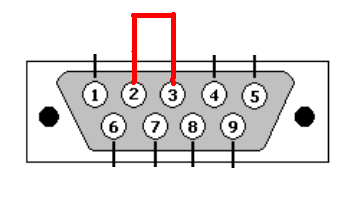
Step2:
-------
Now go to start menu in your PC
Start Menu--->All programms--->Accessories--->Communications--->Hyper Terminal
Step3:
-------
When you click hyper terminal,you will get a window as shown in the snap below
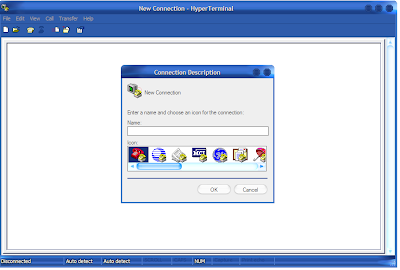
enter some name to the connection (i named it "venkatesh") and click 'ok'.
Step4:
------
you get a window prompting you to enter location
enter some location and pincode.
select 'connect using' as COM1 and click 'ok'
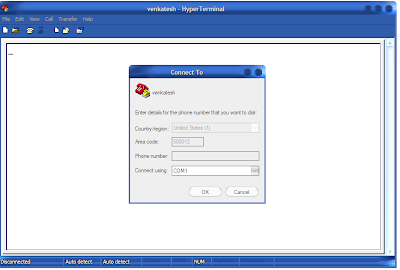
Step5:
-------
Then you get a window shown below,with small window "com1" settings
select
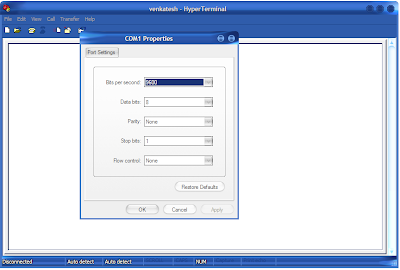
bits persecond as "9600"
data bits as "8"
parity as "none"
stop bits as "1"
and flow control as "none"
Now click "apply" and "ok"
Step6:
-------
A blank window appears as shown below with cursor blinking.
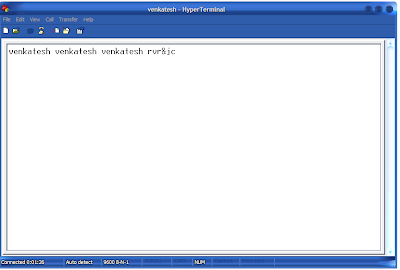
keep shorting the pins 2 and 3,type some text with the keyboard
Now , if you can see the text you typed on the window.
then it means that there is no problem with your serial port and every thing is correct with
the PC,if not there is some thing wrong with the PC serial port.
Hence your serial port is TESTED.
Up to this point i have just told you the process to trouble shoot the serial port but didn't tell you
the logic behind what we did actually.
what is the logic behind this hyperterminal test?????
generally
1.whatever input we give from the keyboard,it comes out through the serial port pin 3.
2.and whatever input we get from the serial port pin2,we can display that in hyper terminal
using the above settings.
so keeping this as basis just come back to what we did,we shorted the pins 2 and 3.
by that,what we type in the keyboard is sent to pin3 first and then back to pin2(as they are shorted),so the characters typed by us on the keyboard are displayed back to us:)
Hope you enjoyed the tutorial,for any queries and comments,just post them here or to my mail
have a good day bye:)
--Regards
Venkatesh












